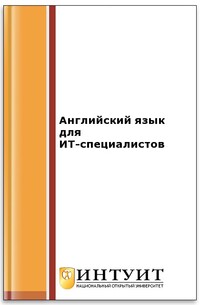Английский язык для ИТ-специалистов
Покупка
Тематика:
Английский язык
Издательство:
ИНТУИТ
Авторы:
Волкова М. А., Клепко Е. Ю., Кузьмина Т. А. , Курдюкова И. Н., Полушкина Татьяна Александровна, Голечкова Т. Ю., Кашкарова Т. П., Сухарева М. В., Шемякина В. И.
Год издания: 2016
Кол-во страниц: 169
Дополнительно
Основной целью курса является повышение исходного уровня владения иностранным языком, достигнутого на предыдущей ступени образования.
Курс поможет студентам овладеть необходимым и достаточным уровнем коммуникативной компетенции для решения социально-коммуникативных задач в различных областях бытовой, культурной, профессиональной и научной деятельности при общении с зарубежными партнерами, а также для дальнейшего самообразования.
Тематика:
ББК:
УДК:
ОКСО:
- 00.00.00: ОБЩИЕ ДИСЦИПЛИНЫ ДЛЯ ВСЕХ СПЕЦИАЛЬНОСТЕЙ
- ВО - Бакалавриат
- 01.03.02: Прикладная математика и информатика
- 02.03.01: Математика и компьютерные науки
- 02.03.02: Фундаментальная информатика и информационные технологии
- 09.03.01: Информатика и вычислительная техника
- 09.03.02: Информационные системы и технологии
- 09.03.03: Прикладная информатика
- 09.03.04: Программная инженерия
- 10.03.01: Информационная безопасность
- 11.03.02: Инфокоммуникационные технологии и системы связи
ГРНТИ:
Скопировать запись
Фрагмент текстового слоя документа размещен для индексирующих роботов
Английский язык для ИТ-специалистов СгИНТУИТ / НАЦИОНАЛЬНЫЙ ОТКРЫТЫЙ УНИВЕРСИТЕТ
С.ИНТУ ИТ
У НАЦИОНАЛЬНЫЙ ОТКРЫТЫЙ УНИВЕРСИТЕТ
Английский язык для ИТ-специалистов
2-е издание, исправленное
Волкова М.А.
Клепко Е.Ю.
Кузьмина Т.А.
Курдюкова И.Н.
Полушкина Т.А.
Голечкова Т.Ю.
Кашкарова Т.П.
Сухарева М.В.
Шемякина В.И.
Национальный Открытый Университет “ИНТУИТ” 2016
2
Английский язык для ИТ-специалистов/ М.А. Волкова, Е.Ю. Клепко, Т.А. Кузьмина, И.Н. Курдюкова, Т.А. Полушкина, Т.Ю. Голечкова, Т.П. Кашкарова , М.В. Сухарева, В.И. Шемякина - М.: Национальный Открытый Университет “ИНТУИТ”, 2016 Основной целью курса является повышение исходного уровня владения иностранным языком, достигнутого на предыдущей ступени образования. Курс поможет студентам овладеть необходимым и достаточным уровнем коммуникативной компетенции для решения социально-коммуникативных задач в различных областях бытовой, культурной, профессиональной и научной деятельности при общении с зарубежными партнерами, а также для дальнейшего самообразования. (c) ООО “ИНТУИТ.РУ”, 2013-2016 (c) Волкова М.А., Клепко Е.Ю., Кузьмина Т.А., Курдюкова И.Н., Полушкина Т.А., Голечкова Т.Ю., Кашкарова Т.П., Сухарева М.В., Шемякина В.И., 2013-2016 3
Living in a digital age
1. Vocabulary
Assistive technology - вспомогательная технология
Computer addiction - компьютерная зависимость
Cybercrime - киберпреступность, киберкриминал, преступления в интернете, сетевая преступность
Design an on-line newspaper - делать дизайн электронной газеты
Download files - загружать файлы
DVD (Digital Video Disc) recorder - дисковое записывающее устройство
Electronic waste - электронные отходы
GPS (Global Positioning System) - глобальная система навигации и определения положения
HMD (head-mounted display) - нашлемный дисплей
Interactive whiteboard - интерактивная доска
Loss of privacy - потеря права на частную жизнь
Make calculations - делать вычисления
Publish e-books - публиковать электронные книги
Retouch photos - ретушировать фотографии
Screen reader - экранный диктор, программное обеспечение, предназначенное для интерпретации происходящего на экране в голосовые сообщения, либо в шрифт Брайля
Send e-mails - отправлять электронную почту
Store information - хранить информацию
Surf the Web - бродить по Интернету
Technological dependence - технологическая зависимость
Virtual reality - виртуальная реальность
Wireless network - беспроводная сеть
Write letters and faxes - писать письма и факсы
4
2. Translate from Russian into English:
1. Электронная почта представляет собой эффективный способ быстрого обмена текстовыми сообщениями и хранения их в электронном формате.
2. Компьютерные преступления включают в себя широкий спектр незаконных действий, которые могут привести к потере права пользователя на личную жизнь.
3. Стремительное развитие технологии является причиной быстрого устаревания электронных устройств, избавление от которых вызывает проблему утилизации электронных отходов.
4. Беспроводные сети предоставляют возможности поиска в сети Интернет, а также скачивания и просмотра музыки и видео в цифровом формате в любой точке планеты.
5. Несмотря на свои преимущества, широкое использование компьютерных устройств во всех сферах жизни может вызвать компьютерную зависимость.
6. Многие печатные средства массовой информации предпочитают иметь электронные версии своих изданий, публикуемые в сети Интернет.
7. Для обработки фотографий на компьютере потребуется установка необходимого программного обеспечения.
8. Возможности технологии виртуальной реальности позволяют совершать действия, невозможные в реальном мире.
9. Составление графиков и таблиц является неотъемлемой частью работы служащих в сфере экономики.
10. Вспомогательные технологии значительно облегчают использование компьютера инвалидами.
3.1. Read the text
THE PAPERLESS OFFICE: ON ITS WAY, AT LAST
Stephanie Breedlove and her husband founded Breedlove & Associates 16 years ago to help families who hire a nanny with the crushing burden of paperwork that this entails. There are pay stubs to be sent, federal and state tax returns¹) to be filed, pay schedules²) to be updated and other trails of exceedingly boring paper. Much of the firm’s small office in Austin, Texas, is taken up by 100 paper-filled filing cabinets. An office manager spends 25 hours a week shuffling paper between desks and drawers. At peak times the office becomes “a sea of paper,” with colour-coded stacks³) on conference tables, floors and chairs.
With luck, this will soon be a thing of the past. Last year Breedlove decided to go paperless. It is now about halfway there, says Ms Breedlove. The constant flow of information between Breedlove and its clients now goes via e-mail, with forms attached as PDF files. The next step is to roll out an online service so that clients can log on to manage their accounts. Only the Internal Revenue Service⁴) still insists on paper for some things but even it claims to be going electronic soon.
Fewer trees will die and less ink will be squirted, but that is not her primary motivation, she
5
says. It is that everyone—clients and staff—is sick of paper. The clients tend to be young, middle-class families with toddlers; they are good with technology and already pay bills online, use e-tickets on planes, e-file their tax returns and Google recipes rather than using cookbooks. And Breedlove’s 16 employees are in their 20s, native to Facebook and instantmessaging and baffled by the need for paper. Now everybody is happier. Next year the firm expects to be completely paperless.
A decade ago this scenario was brought up only in sardonic jokes. Instead of the paperless office promised by futurists, offices and homes seemed to be drowning in more paper than ever. In the digital era people were exchanging much more information, but neither technology nor behaviour had caught up. They were printing e-mails for archiving and Word documents for marking up by hand.
But as it turned out, that was the very year when demand for office paper began declining. Office workers in rich countries will reduce their consumption of paper year for the foreseeable future.
Older people still prefer a hard copy of most things, but younger workers are increasingly comfortable reading on screens and storing and retrieving information on computers or online.
As new generations of office workers leave university—where their class notes and syllabuses are online these days—they take their habits with them. They like digital information because it reduces clutter⁵). It can be “tagged” and thus filed into many folders instead of just one physical file. It can be searched by keyword. It can be cut, pasted and remixed. It allows for easier collaboration, through features such as “track changes”. It can be shared across an ocean as easily as across a desk. Increasingly, it resides in the internet “cloud” and can be accessed from anywhere, not just in the office. By contrast, paper tends to get torn, stained, burnt, soaked and lost.
Information thus appears to be becoming paperless roughly as transport has become horseless. When cars came along, the number of horses in America dropped at first, but the number is now roughly back to where it was in the late 19th century. As a share of the trips people take, horses have become insignificant. But they are thriving for special occasions and sport. Paper, too, has a future—for the fine copy of the “Iliad”, the women’s fashion magazine and the memorable certificate. But nobody, least of all the staff at Breedlove, will shed a tear for those stacks of tax forms on the carpet.
/ Adapted from the Economist Oct 9th /2008/
3.2. Comprehension tasks
3.2.1. Answer the questions to the text
1. With what purpose was Breedlove and Associates founded?
2. What is the reason for an office to go paperless?
3. How is information exchange done in paperless office?
6
4. How can paperless office affect the environment?
5. Rolling out an online service, how can it help the clients?
6. What changes are coming soon in the Internal Revenue Service?
7. Who constitutes the main part of the Internal Revenue Service and Breedlove& Associates client base?
8. Does the company expect difficulties for the clients in turning the paperwork electronic?
9. What does the author imply by saying “Information thus appears to be becoming paperless roughly as transport has become horseless.”?
10. Why do new generations of office workers like digital information?
11. Which of the following is not mentioned in the text?
12. What is the future of paper?
3.2.2. Match the following statements as True or False:
1. The reason to relieve the burden of paperwork and turn it electronic was to reduce clutter it creates and speed up the flow of information. Is it true?
2. The clients and staff are unwilling to catch up the opportunities paperless office provides. Is it true?
3. Digitizing information will inevitably entail the extinction of printed materials. Is it true?
4. Families who want to use child care services have lots of paper to fill out. Is it true?
5. The clients and staff are unwilling to catch up the opportunities paperless office provides. Is it true?
6. The reason for an office to go paperless is to eliminate the unnecessary paper use since the majority of clients and office workers are good with technology. Is it true?
7. Digitizing information will inevitably entail the extinction of printed materials. Is it true?
8. New generations of office workers are used to having online notes and syllabuses. Is it true?
9. Nowadays information can be shared easily even through the ocean. Is it true?
10. The only disadvantage about the digital information is the difficulty to work with it. Is it true?
11. One of the motivations for an office to go paperless is to protect the environment. Is it true?
12. Older generation feels more comfortable with the printed materials. Is it true?
13. Information on paper is more protected and there is little possibility to lose it. Is it true?
14. Paperless office allows you to spend less time looking for papers lost in the shuffle. Is it true?
4. Discussion
1. Digital era made paperless office a reality but we shouldn’t be totally dependent on computers to get work done because some information still requires physical presence at our sight.
2. Mass digitization will mean the end of some jobs, for example a postman, and many companies that supply office goods.
3. Some pieces of recorded information, like tax returns, are created to serve a temporary purpose and allowed to vanish but long-term value items of cultural heritage must be
7
preserved in original.
1) Tax return - налоговая декларация
2) Pay schedule - график выплат
³⁾ Stack - кипа, стопка
⁴⁾ Internal Revenue Service - налоговое управление США
⁵⁾ Clutter - беспорядок
8
Computer essentials
1. Vocabulary
CPU (Central Processing Unit) - центральный процессор (ЦПУ)
Hard disk drive - жесткий диск
Hardware - аппаратное обеспечение
Input devices - устройства ввода данных
Keyboard - клавиатура
Main memory - основная память, оперативная память
Mouse - компьютерная мышь
Output devices - устройства выхода данных
Peripherals - периферийные устройства
RAM (Random Access Memory) - оперативное запоминающее устройство (ОЗУ), память со случайным доступом
ROM (Read-Only Memory) - постоянное запоминающее устройство (ПЗУ)
Software - программное обеспечение
Storage device - запоминающее устройство
USB (Universal Serial Bus) - интерфейс передачи данных периферийных устройств) port - USB-порт, интерфейс, обеспечивающий подключение к компьютеру цифровых и мобильных устройств
2. Translate from Russian into English:
1. Основными задачами компьютера являются ввод и вывод информации, а также обработка и хранение данных.
2. Главные составляющие компьютера включают в себя аппаратное и программное обеспечение.
3. Программное обеспечение представляет собой совокупность инструкций, данных, программ, которые обрабатываются компьютером.
4. Помимо механических и электронных частей в состав аппаратного обеспечения компьютера входят периферийные устройства.
5. В ПЗУ хранится критически важная для компьютера информация, которая не зависит от выбора операционной системы.
6. Для ввода и вывода данных к компьютеру подключаются внешние устройства,
9
которые позволяют вводить информацию, подлежащую обработке (клавиатура, мышь), и выводить результаты этой обработки (монитор, принтер).
7. Среди устройств для хранения информации, жесткий диск является ключевым компонентом системы ПК, так как он предназначен для долговременного хранения большинства программ и документов.
8. Преимущество DVD над CD заключается в предоставлении более широких возможностей для управления записанной информацией, а также больший объем ее хранения.
9. Процессор получает данные для обработки из оперативной памяти - устройства, предназначенного для временного хранения как входных, так и выходных данных.
10. Порты ввода-вывода являются универсальными, позволяющими подключать неограниченное количество разнообразных внешних устройств, включая внешние накопители на жестких дисках, CD и DVD приводы, проигрыватели, флэш-карты.
3.1. Read the text
BACK IN FASHION
Geeks may roll their eyes at the news that Namibia is only now getting its first mainframe-a technology that most consider obsolete. Yet the First National Bank of Namibia, which bought the computer, is at the leading edge of a trend. Comeback is too strong a word, but mainframes no longer look that outdated.
Until the 1980s mainframes, so called because the processing unit was originally housed in a huge metal frame, ruled supreme¹) in corporate data centers. Since then, these big, tightly laced bundles of software and hardware have been dethroned by “distributed systems”²), meaning networks of smaller and cheaper machines, usually not based on proprietary technology³). But many large companies still run crucial applications on the “big iron”⁴): there are still about 10,000 in use worldwide. Withdraw money or buy insurance, and in most cases mainframes are handling the transaction.
Some companies like mainframes because they are reliable, secure and easy to maintain. But others have no choice. Banks, for instance, use decades-old applications to manage customer accounts. Moving these programs to other computers would be expensive and sometimes impossible. Most firms that can move off the mainframe have already done so.
High “switching costs” explain in large part why mainframes are still a good business for IBM. It is the only big firm left selling them, at prices that start at $100,000 but often reach the millions. Sales of mainframes are said to have brought in about $3.5 billion a year, on average, in the past decade. Although this is only about 3.5% of the firm’s overall revenue, each dollar spent on hardware pulls in at least as much from sales of software and maintenance contracts.
To preserve its mainframe business, IBM has regularly modernised its line-up⁵) of machines, lowering prices and improving performance. It has also given cash and computers to hundreds of universities and schools to get them to train replacements for retiring mainframe
10