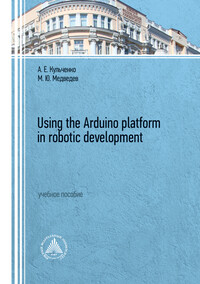Using the Arduino platform in robotic development
Покупка
Основная коллекция
Тематика:
Английский язык
Издательство:
Южный федеральный университет
Год издания: 2022
Кол-во страниц: 134
Дополнительно
Вид издания:
Учебное пособие
Уровень образования:
ВО - Бакалавриат
ISBN: 978-5-9275-4254-3
Артикул: 806347.01.99
Учебное пособие содержит полное и систематизированное изложение материала, включенного в учебную программу курсов: "Разработка микроконтроллерных устройств на базе Arduino", "Компьютерное управление
исполнительными механизмами", "Проект 3-го курса". Адресовано студентам, обучающимся по программам бакалавриата и магистратуры по специальностям "Мехатроника и робототехника" и "Электроэнергетика" Института
радиотехнических систем и управления Южного федерального университета. Пособие включает в себя введение в микроконтроллеры и их применение, основы использования этих устройств, начальные этапы работы с платами микроконтроллеров, инструменты моделирования. Предназначено для начинающих в этой области, в дополнение к курсам, перечисленным выше. Включает упражнения и варианты для индивидуальных заданий.
Тематика:
ББК:
УДК:
ОКСО:
- ВО - Бакалавриат
- 13.03.02: Электроэнергетика и электротехника
- 15.03.06: Мехатроника и роботехника
- ВО - Магистратура
- 13.04.02: Электроэнергетика и электротехника
- 15.04.06: Мехатроника и роботехника
ГРНТИ:
Скопировать запись
Фрагмент текстового слоя документа размещен для индексирующих роботов
МИНИСТЕРСТВО НАУКИ И ВЫСШЕГО ОБРАЗОВАНИЯ
РОССИЙСКОЙ ФЕДЕРАЦИИ
Федеральное государственное автономное образовательное
учреждение высшего образования
«ЮЖНЫЙ ФЕДЕРАЛЬНЫЙ УНИВЕРСИТЕТ»
Инженерно-технологическая академия
А. Е. КУЛЬЧЕНКО
М. Ю. МЕДВЕДЕВ
USING THE ARDUINO PLATFORM
IN ROBOTIC DEVELOPMENT
Учебное пособие
Ростов-на-Дону – Таганрог
Издательство Южного федерального университета
2022
УДК 811.1(075.8)
ББК 81.2 Англ-92
К906
Печатается по решению кафедры электротехники и мехатроники
Института радиотехнических систем и управления Южного
федерального университета (протокол № 7 от 13 апреля 2022 г.)
Рецензенты:
старший разработчик ООО «Люксофт Профешнл» (г. Санкт-Петербург),
кандидат технических наук В. А. Крухмалев
профессор кафедры систем автоматического управления Института
радиотехнических систем и управления Южного федерального
университета, доктор технических наук, профессор А. Р. Гайдук
Кульченко, A. E.
К906 Using the Arduino platform in robotic development : учебное посо
бие / А. Е. Кульченко, М. Ю. Медведев ; Южный федеральный университет. – Ростов-на-Дону ; Таганрог : Издательство Южного федерального университета, 2022. – 134 с.
ISBN 978-5-9275-4254-3
Учебное пособие содержит полное и систематизированное изложение
материала,
включенного
в
учебную
программу
курсов:
"Разработка
микроконтроллерных устройств на базе Arduino", "Компьютерное управление
исполнительными механизмами", "Проект 3-го курса". Адресовано студентам,
обучающимся по программам бакалавриата и магистратуры по специальностям
"Мехатроника
и
робототехника"
и
"Электроэнергетика"
Института
радиотехнических систем и управления Южного федерального университета.
Пособие включает в себя введение в микроконтроллеры и их применение,
основы использования этих устройств, начальные этапы работы с платами
микроконтроллеров,
инструменты
моделирования.
Предназначено
для
начинающих в этой области, в дополнение к курсам, перечисленным выше.
Включает упражнения и варианты для индивидуальных заданий.
УДК 811.1(075.8)
ББК 81.2 Англ-92
ISBN 978-5-9275-4254-3
© Южный федеральный университет, 2022
© Кульченко А. Е., Медведев М. Ю., 2022
© Оформление. Макет. Издательство
Южного федерального университета, 2022
CONTENT CHAPTER 1. INTRODUCTION ....................................................................... 5 1.1. The microcontroller ..................................................................................... 5 1.2. Microcontrollers vs microprocessors ........................................................... 6 1.3. How do microcontrollers work? .................................................................. 6 1.4. What does a microcontroller consist of ? ..................................................... 7 1.5. Microcontroller features .............................................................................. 9 1.6. Types of microcontrollers .......................................................................... 10 1.7. Applications for microcontrollers .............................................................. 11 1.8. Selecting a microcontroller for a project .................................................... 13 1.9. Programming languages ............................................................................ 13 1.10. Developer Hardware ................................................................................ 14 1.11. ARDUINO Platform ................................................................................ 15 1.12. Performance of the Arduino platform ...................................................... 20 CHAPTER 2. GETTING STARTED WITH ARDUINO ................................. 22 2.1. The device of a typical Arduino board ....................................................... 22 2.2. Running the example program on Arduino ................................................ 23 2.3. Installing libraries using the Package Manager .......................................... 25 2.4. Program structure ...................................................................................... 27 CHAPTER 3. SYNTAX ................................................................................... 29 3.1. Data types and keywords ........................................................................... 29 3.2. Scope and constants ................................................................................... 32 3.3. Operators ................................................................................................... 33 3.4. Conditional operators ................................................................................ 34 3.5. Increment and commenting ....................................................................... 37 3.6. Conditional operators ................................................................................ 39 3.7. Logical operators ....................................................................................... 44 3.8. Logical operator NOT (!)........................................................................... 47 3.9. Ternary conditional operator ..................................................................... 48 3.10. Conditional switch and break statements ................................................. 49 3.11. One – dimensional arrays ........................................................................ 51
Content 3.12. Structures ................................................................................................. 55 3.13. Pointers .................................................................................................... 58 3.14. A Class..................................................................................................... 62 CHAPTER 4. SIMULATION ........................................................................... 66 4.1. Online Arduino Tinkercad Emulator .......................................................... 66 4.2. Alternative emulator – Wokwi ................................................................... 70 CHAPTER 5. PERIPHERY .............................................................................. 76 5.1. Analog input .............................................................................................. 76 5.2. Analog output ............................................................................................ 84 5.3. Digital inputs/outputs ................................................................................. 86 5.4. I2C Interface .............................................................................................. 91 5.5. SPI Interface .............................................................................................. 96 CHAPTER 6. LIBRARIES ............................................................................. 103 6.1. Arduino Standard Libraries ...................................................................... 103 6.2. Arduino EEPROM ................................................................................... 103 6.3. Arduino FIRMATA ................................................................................. 105 6.4. Arduino SERVO ...................................................................................... 106 6.5. Arduino SoftwareSerial ............................................................................ 108 6.6. Arduino IRremote .................................................................................... 109 CHAPTER 7. DATA VISUALIZATION ON A PC ....................................... 116 7.1. Plotter in Arduino IDE ............................................................................. 116 7.2. Data visualization using Processing IDE .................................................. 117 7.3. Data visualization using Qt for Python ..................................................... 123 CHAPTER 8. PRACTICAL TRAINING........................................................ 125 8.1. Task 1 ...................................................................................................... 125 8.2. Task 2 ...................................................................................................... 126 8.3. Task 3 ...................................................................................................... 129 8.4. Task 4 ...................................................................................................... 131 BIBLIOGRAPHY........................................................................................... 133
CHAPTER 1. INTRODUCTION 1.1. The microcontroller A general-purpose microcontroller (hereinafter referred to as a microcontroller) is a special microcircuit designed to control various electronic devices. A typical microcontroller includes a processor, memory, and input/output (I/O) peripherals on a single chip. In the block diagrams, the microcontroller unit may be referred to as the MCU. Microcontrollers are used everywhere. They are used in industry, robotics, household appliances, medical devices, and other devices. These are miniature calculators for controlling the components of a more complex system. Microcontrollers can work without an operating system. The Figure 1.1 shows the appearance of the microcontroller. These microcircuits can have a different form factor, depending on the application. The same microcontroller can be produced in large DIP packages, as well as in compact tqfp. Fig. 1.1. Atmel microcontrollers
Chapter 1. Introduction 6 1.2. Microcontrollers vs microprocessors Modern microcontrollers and processors differ in design and purpose. There is a statement that the difference between has become less clear, but this is fundamentally not true. The processor requires additional hardware components (RAM module, ROM module, modules for communication with external devices, etc.) and an operating system. Think about how your personal computer works. A microcontroller has lower performance than a microprocessor, but is generally more energy efficient. To start a modern microcontroller, it is enough to apply power, and it is ready to work. Sensors, drivers and actuators can be directly connected to the microcontroller. The basic condition for this is the observance of coordination by logical levels. While microprocessors are designed to perform calculations with maximum efficiency, communication with peripheral devices is carried out via internal buses. For this reason, microprocessors require special cooling. The microprocessor itself is installed on the motherboard. In other words, the microprocessor is not a stand-alone device. 1.3. How do microcontrollers work? The microcontroller is integrated into the system to control a separate task of the device. It does this by interpreting the data it receives from its I/O peripherals using its CPU. The temporary information that the microcontroller receives is stored in RAM, where the processor gets access to it and uses instructions stored in its program memory to decrypt and apply incoming data. It then uses its peripheral I/O devices to communicate and perform the appropriate actions. Due to the convenience and accessibility, microcontrollers are used in many systems and devices. A single device can include dozens of microcontrollers that work together inside the device to perform certain tasks. If a microcontroller has a small cost, it is very advantageous to use several microcontrollers to solve isolated tasks. For example, in a modern car, there may be many microcontrollers that control various isolated systems, such as anti-lock braking system, traction control, fuel injection. In this case, all microcontrollers interact with each other via a special data bus, such as CAN. If more complex processing is required, then a more efficient microcontroller or microprocessor is installed. They send
1.4. What does a microcontroller consist of ? 7 and receive data using their I/O peripherals and process that data to perform their assigned tasks. 1.4. What does a microcontroller consist of ? The microcontroller consists of components: Processor (CPU). It processes and responds to various instructions that control the operation of the microcontroller. This includes performing basic arithmetic, logic, and I/O operations. It also performs data transfer operations that transmit commands to other components of a larger embedded system. It also consists of separate blocks. The processor block diagram is shown in Figure 1.2. Memory. The memory of the microcontroller is used to store data that the processor receives and uses to respond to instructions that are programmed to execute. The microcontroller has two main types of memory: Program memory, which stores long-term information about instructions executed by the CPU. Program memory is non-volatile memory, meaning it stores information over time without requiring a power supply. Data memory required for temporary storage of data during execution of instructions. The data memory is volatile, that is, the data stored in it is temporary and is stored only if the device is connected to a power source. Peripheral input/output devices. Input and output devices represent the processor's interface with the outside world. They allow you to convert analog input signals into digital. Input ports receive information and send it to the processor in the form of binary data. The processor receives this data and sends the necessary instructions to the output devices that perform tasks external to the microcontroller. Peripheral devices can determine the scope of the microcontroller. Although the processor, memory, and I/O peripherals are the defining elements of a microprocessor, other elements are often included in it. The term peripheral I/O devices simply refers to auxiliary components that interact with memory and processor. There are many auxiliary components that can be attributed to peripheral devices. The presence of some peripheral I/O devices is elementary for a microprocessor because they represent the mechanism by which the processor is applied.
Chapter 1. Introduction 8 Fig. 1.2. The block diagram of AVR MC A set of peripheral devices, their capabilities may differ depending on the model of the microcontroller, its cost. Microcontrollers include peripheral devices: Analog-to-Digital Converter (ADC) – An ADC is a circuit that converts analog signals into digital signals. This allows the processor in the center of the microcontroller to interact with external analog devices such as sensors. Digital-to-analog converter (DAC). The DAC performs the reverse function of the ADC and allows the processor in the center of the microcontroller to transmit its outgoing signals to external analog components. System bus. The system bus is a connecting wire connecting all the components of the microcontroller together.
1.5. Microcontroller features 9 Synchronous-asynchronous transceiver. The serial port is one example of an I/O port that allows a microcontroller to connect to external components. It performs functions similar to USB, but differs in the way bits are exchanged. 1.5. Microcontroller features The choice of microcontroller depends on the application. Microcontrollers range from simple 4-bit, 8-bit or 16-bit processors to more complex 32-bit or 64-bit processors. Microcontrollers can use types of volatile memory, such as random-access memory (RAM) and various types of nonvolatile memory, including flash memory, erasable programmable permanent memory (EPROM) and electrically erasable programmable permanent memory (EEPROM). For example, EEPROM is present in ATmega microcontrollers, but is absent in STM32 microcontrollers. When developing microcontrollers, the possibility of their use without additional computing components is taken into account. It offers some average amount of internal memory, the presence of ports for general I/O operations, so that microcontrollers can directly interact with sensors and other components. The architecture of the microcontroller can be based on Harvard architecture or von Neumann architecture. Architectures differ in the methods of data exchange between the processor and memory. In the Harvard architecture, the data bus and the instruction are separated, which allows simultaneous transmission. The von Neumann architecture uses a common bus for data and for instructions. Microcontroller processors can be based on computations with a complex instruction set (CISC) or computations with a reduced instruction set (RISC). CISC usually has about 80 instructions, and RISC has about 30, as well as more addressing modes. CISC may be easier to implement and uses memory more efficiently, its performance may decrease due to the greater number of clock cycles required to execute instructions. RISC often provides higher performance than CISC processors due to a simplified instruction set. Microcontrollers have peripherals for implementing communication and control functions. Such peripherals include analog-to-digital converters, display controllers, real-time clocks (RTC), universal synchronous/asynchronous receiver-transmitter (USART), timers, watchdog timer, universal asynchronous receiver-transmitter (UART) and universal serial bus (USB), SPI, I2C. Sensors
Chapter 1. Introduction 10 that collect data about the environment are often connected to the microcontroller via the I2C or SPI interface. 1.6. Types of microcontrollers The general-purpose microcontrollers include the Intel MCS-51, often referred to as the 8051 microcontroller, which was first developed in 1985; the AVR microcontroller, developed by Atmel in 1996; the programmable Interface Controller (PIC) from Microchip Technology; the MSP430 from Texas Instruments (has a von Neumann architecture used in energy-efficient applications) and various licensed Advanced RISC microcontrollers Machines (ARM). The most famous ARM microcontrollers are being developed by NXP Semiconductors, Renesas Electronics, Silicon Labs and Texas Instruments and STMicroelectronics. Figure 1.3 shows family of Atmel's line of microcontrollers. Atmel offers various models that differ in functionality and price. Fig. 1.3. The family of Atmel microcontrollers [1]