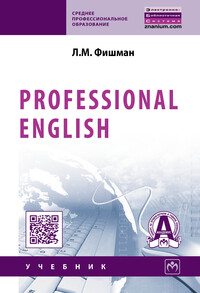Professional English
Покупка
Основная коллекция
Тематика:
Английский язык
Издательство:
НИЦ ИНФРА-М
Автор:
Фишман Любовь Марковна
Год издания: 2021
Кол-во страниц: 120
Дополнительно
Вид издания:
Учебник
Уровень образования:
Среднее профессиональное образование
ISBN: 978-5-16-014340-8
ISBN-онлайн: 978-5-16-106831-1
Артикул: 262800.08.01
К покупке доступен более свежий выпуск
Перейти
Цель учебника — способствовать изучению иностранного языка с учетом профессионального интереса студентов, совершенствовать знания, умения и навыки, необходимые для выбранной профессии, и обеспечить формирование общих и профессиональных компетенций.
Учебник «Professional English» по дисциплине «Иностранный язык (английский)» предназначен для студентов групп специальностей среднего профессионального образования 09.00.00 «Информатика и вычислительная техника», 10.00.00 «Информационная безопасность».
Тематика:
ББК:
УДК:
ОКСО:
- Среднее профессиональное образование
- 09.02.01: Компьютерные системы и комплексы
- 09.02.02: Компьютерные сети
- 09.02.03: Программирование в компьютерных системах
- 09.02.04: Информационные системы (по отраслям)
- 09.02.05: Прикладная информатика (по отраслям)
- 09.02.06: Сетевое и системное администрирование
- 09.02.07: Информационные системы и программирование
- 10.02.01: Организация и технология защиты информации
- 10.02.02: Информационная безопасность телекоммуникационных систем
- 10.02.03: Информационная безопасность автоматизированных систем
- 10.02.04: Обеспечение информационной безопасности телекоммуникационных систем
- 10.02.05: Обеспечение информационной безопасности автоматизированных систем
ГРНТИ:
Скопировать запись
Professional English, 2024, 262800.12.01
Professional English, 2023, 262800.11.01
Professional English, 2022, 262800.09.01
Фрагмент текстового слоя документа размещен для индексирующих роботов
Москва ИНФРА-М 2021 PROFESSIONAL ENGLISH Допущено Региональным научно-методическим центром при Совете директоров ССУЗ Санкт-Петербурга и Ленинградской области в качестве учебника для студентов образовательных учреждений СПО по укрупненным группам специальностей ФГОС СПО 09.00.00 «Информатика и вычислительная техника», 10.00.00 «Информационная безопасность» Л.М. ФИШМАН УЧЕБНИК
Ф68 УДК 811.111(075.32) ББК 81.2 Англ.я723 Ф68 Фишман Л.М. Professional English : учебник / Л.М. Фишман. — Москва : ИНФРА-М, 2021. — 120 с. — (Среднее профессиональное образование). ISBN 978-5-16-014340-8 (print) ISBN 978-5-16-106831-1 (online) Учебник «Professional English» состоит из 23 профессионально направленных модулей (тем), каждый из которых подразделяется на функциональные блоки. Цель учебника — способствовать изучению иностранного языка с учетом профессионального интереса студентов, совершенствовать знания, умения и навыки, необходимые для выбранной профессии, и обеспечить формирование общих и профессиональных компетенций. Учебник «Professional English» по дисциплине «Иностранный язык (английский)» предназначен для студентов групп специальностей среднего профессионального образования 09.00.00 «Информатика и вычислительная техника», 10.00.00 «Информационная безопасность». УДК 811.111(075.32) ББК 81.2 Англ.я723 Р е ц е н з е н т: Т.В. Шульженко, зав. кафедрой иностранных языков СанктПетербургского государственного электротехнического университета, доцент ISBN 978-5-16-014340-8 (print) ISBN 978-5-16-106831-1 (online) © Фишман Л.М., 2014
ВВЕДЕНИЕ Учебник «Professional English» является частью учебно-методического комплекса дисциплин «Иностранный язык», «Иностранный язык в профессиональной деятельности» и предназначен для студентов, обучающихся по группам специальностей СПО 09.00.00 «Информатика и вычислительная техника, 10.00.00 «Информационная безопасность» Учебник разработан в соответствии с требованиями Федеральными Государственными Стандартами среднего профессионального образования, учебными планами указанных специальностей, рабочими программами по дисциплине. Практическая цель изучения иностранного языка специальности (иностранного языка в профессиональной деятельности) заключается в формировании у студента способности и готовности к деловой коммуникации, что предполагает развитие различных видов компетенций иноязычного общения, как рецептивного, так и репродуктивного характера. Практическое владение языком специальности предполагает также умение самостоятельно работать со специальной литературой на иностранном языке для получения профессиональной информации. Целью учебника является тесная интеграция знаний и навыков, приобретенных и приобретаемых в процессе изучения специальных дисциплин и иностранного языка, формируя при этом соответствующие общие и профессиональные компетенции. Структура учебника соответствует принципам информационной преемственности и лингвистического развития и предусматривает оптимальное соотношение между базовым текстовым материалом, упражнениями, аудиторной и самостоятельной работой. При этом их тематика отражает современный уровень и перспективы развития вычислительной техники, что способствует расширению технического кругозора студентов и мотивированному изучению иностранного языка. Содержание и последовательность модулей предусматривают их поэтапное усложнение и, с опорой на межпредметные связи, позволяют обеспечить применение полученных знаний и приобретенных навыков. Все модули содержат англоязычные технические тексты (Reading), грамматический блок (Language work) с упражнениями, словарные и грамматические задания (Writing), анализ ситуаций (Problemsolving), темы для коллективного обсуждения (Discussing) и др. Приобретение и развитие навыков презентации (Speaking) – предмет неустанного внимания при работе в модулях. Учебник может быть использован для студентов других специальностей образовательных учреждений.
Unit 1 EvEryday UsEs of CompUtErs speaking Task 1 We use computers in many different places. Make a list of places where you can find computer documents. Try to say what the documents are, and what they are used for. reading: Computers in everyday life Task 2 Tick (V) the computer uses mentioned in the following article. home art hospitals banking engineering libraries shopping film-making television advertising schools Computers are part of our everyday lives. They have an effect on almost everything you do. When you buy groceries at a supermarket, a computer is used with laser and barcode technology to scan the price of each item and present a total. Bar coding items (clothes, food and books) requires a computer to generate the barcode labels and maintain the inventory. Most television advertisements and many films use graphics produced by a computer. In hospitals, bedside terminals connected to the hospital’s main computer allow doctors to type in orders for blood tests and to schedule operations. Banks use computers to look after their customers’ money. In libraries and bookshops, computers can help you to find the book you want as quickly as possible. Language work: articLes Study these nouns. A supermarket technology a computer money Supermarket and computer are countable nouns. We say a supermarket and supermarkets. Technology and money are uncountable nouns. They have no plural and you cannot use them with a or an. Computers have many uses. In shops a computer scans the price of each item. Then the computer calculates the total cost of all the items. We use a plural noun with no article, or an uncountable noun, when we talk about things in general. Computers have many uses. Information technology is popular. We use a/an when we mention a countable noun for the first time. In shops a computer scans the price of each item. When we mention the same noun again, we use the.
The computer calculates the total cost. We use the with countable and uncountable nouns to refer to specific things. The price of each item. The total cost of all the items. The speed of this computer. Task 3 Here are some common nouns in computing. Divide them into countable and uncountable nouns. capacity disk monitor speed data drive mouse device memory software Writing Task 4 Fill in the gaps in this paragraph with a/an or the where necessary. The Walsh family have (1) ____ computer at home. Their son uses (2)____ computer to help with (3)____ homework and play (4)____ computer games. Their student daughter uses (5) ___ computer for (6)____ projects and for (7)____ email. All (8)____ family use it to get (9)____ information from (10)____ Internet. reading: the digital age Task 5 Read the text. We are now living in what some people call the digital age, meaning that computers have become an essential part of our lives. Young people who have grown up with PCs and mobile phones are often called the digital generation. Computers help students to perform mathematical operations and improve their maths skills. They are used to access the Internet, to do basic research and to communicate with other students around the world. Teachers use projectors and interactive whiteboards to give presentations and teach sciences, history or language courses. PCs are also used for administrative purposes — schools use word processors to write letters, and databases to keep records of students and teachers. A school website allows teachers to publish exercises for students to complete online. Students can also enroll for courses via the website and parents can download official reports. Mobiles let you make voice calls, send texts, email people and download logos, ringtones or games. With a built-in camera you can send pictures and make video calls in face-to-face mode. New smartphones combine a telephone with web access, video, a games console, an MP3 player, a personal: digital assistant (PDA) and a GPS navigation system, all in one. In banks, computers store information about the money held by each customer and enable staff to access large databases and to carry out financial transactions at high speed. They also control the cashpoints, or ATMs (automatic teller machines), which dispense money to customers by
the use of a PIN-protected card. People use a Chip and PIN card to pay for goods and services. Instead of using a signature to verify payments, customers are asked to enter a four digit personal identification number (PIN), the same number used at cashpoints; this system makes transactions more secure. With online banking, clients can easily pay bills and transfer money from the comfort of their homes. Airline pilots use computers to help them control the plane. For example, monitors display data about fuel consumption and weather conditions. In airport control towers, computers are used to manage radar systems and regulate air traffic. On the ground, airlines аre connected to travel agencies by computer. Travel agents use computers to find out about the availability of flights, prices, times, stopovers and many other details. speaking: Task 6 Match the places in column A with the computer uses in column B and tell about each computer use. A B banks control machines factories calculate the bill homes look after patient records and medicines hospitals provide entertainment and information shops control our money Writing Task 7 Now fill in the gaps in this paragraph about computer uses. Computers are now part of our everyday life. In shops, they (1) ________. In factories, they (2)___________. In (3) ___________, they look after patient records and medicines. When we have a bank account, a computer (4)___________. In our homes, computers (5) ___________. Task 8 Match the verbs with the nouns. 1. recharge a. digital photos 2. click on b. faxes 3. dial c. a number on your mobile phone 4. give d. a presentation 5. move e. something with the mouse 6. print out f. the battery 7. send and receive g. the mouse 8. take some h. twenty pages
Task 9 Choose the best verb. 1. To turn on the computer, __________ the «Start» button. a. touch b. press c. switch 2. The printer has __________ of ink. a. finished b. ended c. run out 3. Unfortunately, my scanner isn’t __________ at the moment. a. working b. going c. doing 4. Please __________ the CD ROM. a. insert b introduce c. inject 5. The projector isn’t working because it isn’t __________ a. plugged b. plugged in c. plugged into 6. The batteries in my digital camera are nearly dead. They need ___________ a. to change b. exchanging c. changing 7. I have to __________ a computer screen for eight hours a day. a. see b. look at c. watch 8. Switch off your computer and __________ it from the wall socket. a. de-plug b. unplug c. non-plug 9. I turned off the photocopier and ___________ the plug. a. pulled out b. extracted c. took away
Unit 2 typEs of CompUtErs speaking Task 1 Match these names to the different types of computer. mainframe notebook PC laptop handheld minicomputer Task 2 Who uses these types of computer? Where do they use them? Task 3 Consider buying a computer. Words to be used: writing, graphics, sound, animation, telephone, multimedia, laptop, notebook, pocket computer, modem, printer, monitor, motherboard, videocard, RAM, disk drives, UPS. reading: types of computers Task 4 Study these details of different types of computer. Find the answers to the questions. Which type of computer is: 1. the most common? 2. small enough for a pocket? 3. the most common portable? 4. used by many people at the same time? 5. used like mainframes? 6. also called a handheld computer? 7. the most powerful? 8. not suitable for a lot of typing? Types of computers Notes Mainframes Large, powerful, expensive. Multi-user systems — used by many people at the same time. Used for processing very large amounts of data. The most powerful mainframes are called supercomputers Minicomputers Used like mainframe. Not as big, powerful, or expensive as mainframes. Less common now because microcomputers have improved Microcomputers or Personal computers (PCs) The most common type of computer. Smaller, cheaper, and less powerful than mainframes and minicomputers.
Types of computers Notes Laptop About the size of a small typewriter. Less common now because smaller and lighter portables are available Notebook About the size of a piece of writing paper. The most common type of portable Handheld or Palmtop Small enough to fit into the palm of one hand. Not easy to type with because of their size. Often used as personal organizers Language work: comparison of adjectives We compare things using adjectives in two ways. 1. We can compare one type of computer with another. Minicomputers are bigger than microcomputers. Mainframes are more expensive than microcomputers. For negative comparisons, we can say: Microcomputers are not as big as minicomputers. Microcomputers are not as powerful as mainframes. 2. We can compare mainframes to all other types of computer. Mainframes are the biggest computers. Mainframes are the most powerful computers. Mainframes are the most expensive computers. With short adjectives (big, small, fast), we add -er and -est (faster, fastest). With longer adjectives (powerful, expensive) we use more/less and the most/ the least before the adjective (more powerful, the most powerful). Remember those two exceptions: good — better — the best, bad — worse — the worst Writing Task 5 Choose the correct adjective. Then fill the gaps with the correct form of the adjective. 1. light/heavy Laptops are (1)_____________ than desktop computers, but (2)______________ than notebooks. 2. large/small The mainframe is the (3) ________________ type of computer. A minicomputer is (4) _________________________ than a microcomputer. 3. common/good Personal computers are (5) _______________ than mainframes but mainframes are (6)_________________ than personal computers at processing very large amounts of data. 4. powerful/expensive Minicomputers are (7) _______________ than mainframes, but they are also (8)_______________ . 5. fast/cheap New computers are (9)_______________ and sometimes (10)_______________ than older machines. 6. powerful/expensive Laptops are often (11) _______________ than PCs, but they are not as (12)_______________ .
Task 6 Complete the text below with the following words. systems memory task terminals desktop CAD applications The first microcomputers, also known as (1) ‘_______________’ PCs were for single users only, and this clearly distinguished them from minicomputers. Another important difference was that ‘minis’ were much more powerful than ‘micros’: they could execute more than one (2) _____________ simultaneously and were used as file servers for (3) __________________ and workstations. However, modern microcomputers have operating (4) _____________ and network facilities that can support many simultaneous users. Today, most personal computers have enough (5) ________________ to be used for word processing and business (6) ____________________. Some PCs can even handle multitasking and (7) __________________________ applications. As a result, the division between ‘minis’ and ‘micros’ is now disappearing. Task 7 Put the words in brackets into the correct form to make an accurate description of sizes of computers. There are different types of computers. The (large) (1) _____________ and (powerful) (2) ____________________ are mainframe computers. Minicomputers are (small) (3) ______________ than mainframes but are still very powerful. Microcomputers are small enough to sit on a desk. They are the (common) (4) _________________ type of computer. They are usually (powerful) (5) _______________ than minicomputers. Portable computers are (small) (6) ______________ than desktops. The (large) (7) ___________________ portable is a laptop. (Small) (8) ______________ portables, about the size of a piece of writing paper, are called notebook computers. Subnotebooks are (small) (9) ____________ than notebooks. You can hold the (small) (10) ______________computers in one hand. They are called handheld computers or palmtop computers. Task 8 Choose the best adjective. 1. Oh dear. I pressed the __________ button. a. incorrect b. wrong c. false 2. I can’t use my mobile phone. The battery’s __________. a. over b. flat c. exhausted 3. The battery isn’t completely flat, but its very __________. a. down b. short c. low 4. My video camera is very __________.
К покупке доступен более свежий выпуск
Перейти