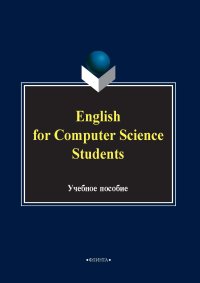English for Computer Science Students
Покупка
Тематика:
Английский язык
Издательство:
ФЛИНТА
Науч. ред.:
Дударева Н. А.
Год издания: 2017
Кол-во страниц: 126
Дополнительно
Вид издания:
Учебное пособие
Уровень образования:
ВО - Бакалавриат
ISBN: 978-5-89349-203-3
Артикул: 618390.02.99
Учебное пособие может быть использовано для аналитического или домашнего чтения профессионально-ориентированных текстов, расширения словарного запаса, навыков профессионального общения на английском языке в устной или письменной форме.Состоит из 9 уроков, каждый из которых помимо текстов содержит ряд интересных упражнений, нацеленных на усвоение научно-технической лексики, а именно терминов, аббревиатур, акронимов и т.п. Пособие ориентировано как на занятия в аудитории, так и на самостоятельную работу.
Для студентов, аспирантов и всех, имеющих базовые знания английского языка и интересующихся актуальными проблемами, связанными с возникновением, развитием и будущим компьютеров, с глобальной компьютеризацией общества.
Скопировать запись
Фрагмент текстового слоя документа размещен для индексирующих роботов
English for Computer Science Students l%“*"= hƒд=2ель“2"% &tkhmŠ`[ 2017 9-е издание, стереотипное
rdj 802.0 aaj 81.2`…гл e 11 p е ц е … ƒ е … 2 /: “2=!ш,L C!еC%д="=2ель *=-ед!/ =…гл,L“*%L -,л%л%г,, -=*3ль2е2= pct h"cr, *.-.…. l.b. a=л=м=*%"=, “2=!ш,L C!еC%д="=2ель *=-ед!/ ,…%“2!=……/. ƒ/*%" е“2е“2"е……/. -=*3ль2е2%" h"cr Š.b. j,“еле"= q % “ 2 = " , 2 е л ,: Š.b. qм,!…%"=, l.b. ~дель“%… m = 3 ч … / L ! е д = * 2 % ! m.`. d3д=!е"= English for Computer Science Students [Электронный ресурс] : учеK. C%“%K,е / с%“2. Š.b. qм,!…%"=, l.b. ~дель“%…; н=3ч. !ед. m.`. d3д=!е"=. O 9-е ,зд.., стер. O l.: tkhmŠ`, 2017. O 126 “.: 9 ,л. ISBN 978-5-89349-203-3 rчеK…%е C%“%K,е м%›е2 K/2ь ,“C%льƒ%"=…% дл =…=л,2,че“*%г% ,л, д%м=ш…ег% ч2е…, C!%-е““,%…=ль…%-%!,е…2,!%"=……/. 2е*“2%", !=“ш,!е…, “л%"=!…%г% ƒ=C=“=, …="/*%" C!%-е““,%…=ль…%г% %K?е…, …= =…гл,L“*%м ƒ/*е " 3“2…%L ,л, C,“ьме……%L -%!ме. q%“2%,2 ,ƒ 9 3!%*%", *=›д/L ,ƒ *%2%!/. C%м,м% 2е*“2%" “%де!›,2 ! д ,…2е!е“…/. 3C!=›…е…,L, …=целе……/. …= 3“"%е…,е …=3ч…%-2е.…,че“*%L ле*“,*,, = ,ме……% 2е!м,…%", =KK!е",=23!, =*!%…,м%" , 2.C. o%“%K,е %!,е…2,!%"=…% *=* …= ƒ=… 2, " =3д,2%!,,, 2=* , …= “=м%“2% 2ель…3ю !=K%23. dл “23де…2%", =“C,!=…2%" , "“е., ,мею?,. K=ƒ%"/е ƒ…=…, =…гл,L“*%г% ƒ/*= , ,…2е!е“3ю?,.“ =*23-=ль…/м, C!%Kлем=м,, “" ƒ=……/м, “ "%ƒ…,*…%"е…,ем, !=ƒ",2,ем , K3д3?,м *%мCью2е!%", “ гл%K=ль…%L *%мCью2е!,ƒ=ц,еL %K?е“2"=. ISBN 978-5-89349-203-3 I hƒд=2ель“2"% &tл,…2=[, 2017
Unit I. Hobby, Addiction, or Future Job? Prereading Discussion 1. What is the computer? Computers are now widespread (commonplace), aren’t they? 2. Did you learn about computers through science fiction, paperbacks, and movies like 2001: A Space Odyssey? 3. How old were you when you learnt about the computer? 4. What are the reasons for buying home computers? 5. Do you like playing on the computer? 6. What are your favorite video games (shoot’em-up, walk-through, role-playing games (RPG), or intellectual games? 7. How often do you work with the computer? 8. Does good knowledge of English help to operate the computer better? 9. Do you agree that English is a lifetime study and may serve a variety of purposes? What are they? 10. Who can be called a computer wizard? Do you attribute his/her success to hard work or talent?
11. Under what method do you study computers and English (in class,
at home)? What are your study habits?
12. Why do you think you’ll be good for a computer job?
13. Are you baffled by computer language? Wary of the World Wide
Web? This quiz will help you œhackB terms you may encounter
while surfing the Internet.
1. cursor, n O A: coarse speaker. B: indicator. C: moneychanger.
D: technician.
2. network, n O A: TV channel. B: digital design.
C: system of computers. D: filter.
3. download, v O A: to copy. B: scramble. C: erase. D: belittle.
4. virus, n O
A: flaw. B: poison. C: fatigue. D: infection.
5. browser, n O software that allows you to A: explore the Internet.
B: eavesdrop. C: send a fax. D: save a file.
6. cracker, n O A: fanatic. B: intruder. C: burglar. D: expert.
7. hit, n O
A: accident. B: stumbling block.
C: unit of measurement. D: visit.
8. authenticate, v O A: to fade. B: complicate. C: confirm. D: test.
9. emoticon, n O A: robot. B: radiation. C: trick. D: illustration.
10. boot, v O A: to fail gradually. B: enlarge. C: adjust.
D: start up.
11. server, n O A: central computer. B: speed control.
C: power supply. D: trouble-shooter.
12. modem, n O A: digital code. B: keyboard. C: visual display.
D: connecting device.
13. glitch, n O A: flash. B: excitement. C: error. D: stroke of luck.
14. compress, v O A: to shrink. B: understand. C: fix. D: soften.
15. pixel, n O A: picture element. B: programming oddity.
C: brief blur. D: long delay.
16. link, n O A: missing piece. B: space station.
C: related site. D: warning signal.
17. scanner, n O machine that A: reproduces images.
B: translates files. C: searches a document.
D: adds color.
18. log on, v O A: to pile. B: gain access. C: waste time. D: stretch.
19. shareware, n O A: hand-me-down clothing. B: free hardware.
C: relic. D: trial software.
20. gigabyte, n O A: sudden shutdown. B: unit of storage.
C: wide gap. D: high pressure.
Reading Analysis VOCABULARY LIST Nouns: miracle, male/female, survey, statement, praise, item, gimmick, attitude (to), concern, score, addict, quest, access (to), overload. Verbs: to deliver, to conscript, to spread, to overtake, to mess, to appreciate, to earn, to interfere, to complicate, to proliferate, to curtail, to confess to. Adjectives: competitive, ambitious, vague, sensible, virtual, contemporary, brand-new, up-to-date, out-of-date, online. Word combinations: vintage car, catch phrase, to surf the Internet, to be suspicious, to leave behind, to get frustrated. TEXT I. COMPUTER STUDIES? (1) If you’re female, you’re going to read this article and feel smug. If you are male, you might feel a desire to use the article to wrap up your old chewing gum or just get annoyed and play a computer game. (2) According to a recent report, in Britain girls are overtaking boys at school. They are even beating them in subjects such as science and maths, which people used to think were subjects that boys were naturally better at. Surveys show there could be several reasons for this. Boys and girls behave very differently from each other both in and out of school. (3) In school, statistics show boys mess about more and get into trouble more. Admittedly, they put up their hand to answer questions more but they often have the wrong answer. The girls who were interviewed said they often knew the correct answer but didn’t like to put up their hand if they weren’t absolutely sure. The survey also showed girls spent much longer doing homework and checking it with each other. Boys may argue that these things do not make girls more intelligent than boys and in some boys’ opinions may even make many girls look like swots. However, these things do show that girls have a different attitude to school than boys. Girls are becoming much more competitive and ambitious.
(4) Experts believe that some boys are spending so much time playing computer games and watching violent films that they are living in a fantasy world. When girls talk about using home computers, they often discuss different types of software that they use for learning. Boys simply talk about computer games. When 14-year-old girls were asked what they would like to do in the future, they mentioned realistic jobs such as vet, teacher or doctor. The boys’ ans-wers were either very vague such as, œI just want to be happy and have lots of moneyB or unrealistic and they said things such as, œI want to be a fighter pilot.B Their answers were considered worrying because they did not seem very sensible and did not show any concern about unemployment. However, some people might believe that 14 is too young to worry anyhow. Also, the truth is that the majority of œtop jobsB in England are still done by men so many might not see the need to worry. The good news is that after the age of 17, many boys become interested in school again and their exam results show that they have caught up. The problem is just keeping them interested until then... (5) A lot of knowledge is a dangerous thing for addicts of the Internet. Information is becoming the drug of the new century. (6) The research, conducted among 1000 managers in Britain, America, Europe and the Far East shows that, as information sources such as the Internet and cable news channels proliferate, we are witnessing the rise of a generation of dataholics. (7) The quest for information can lead to stress. Almost two-thirds said their leisure time had been curtailed as a result of having to work late to cope with vast amounts of information; 70 percent reported loss of job satisfaction and tension with colleagues because of information overload. (8) The study also investigated the habits of the children of 300 managers and found 55 per cent of parents were concerned their children would become information junkies. (9) Forty-six per cent of parents believed their children spent more time on their PCs than interacting with friends. In one case a child had to be wheeled with his computer to the dinner table. (10) Sue Feldman, mother of Alexander, 13, a self-confessed Internetaddict, said she had not yet been forced to wheeling her son and computer to the table, but said she often served him sandwiches and crisps at his bedroom computer. (11) Alexander switches on his computer every day when he returns from Latymer School in Hammersmith to his home at Ealing, west
London. œI’d confess to spending up to four hours a day on the Internet looking for information and speaking to friends. It’s like an addiction,B Alexander said. (12) œIf I can’t get on to my computer or the Internet, I do get really frustrated.B He spends most of his time finding out the latest information on pop groups and facts for his homework. (13) œMy parents have to tell me to get off the computer, and they complain a lot, but they also see it as a good thing. Practically everyone in my class has a PC with Internet access so all my friends are also on-line. It’s the way forward.B EXERCISES I. The statements below were other results of the survey. Write G if you think the statement might refer to girls and B if you think it could refer to boys. 1. Learn to speak earlier. 2. Get nervous if there is a pause in the conversation between friends. 3. Take more risks. 4. Are spoken to more by parents. 5. Normally get more praise at school if they do something well. 6. Smoke more. II. How modern are you? (pop quiz) 1. If you were able to have any car you wanted, what would you buy? a) I’d buy a restored vintage car that might become a collector’s item. b) I’d buy a newly built car with all the latest technology. c) I wouldn’t buy a car because I don’t like them. 2. What is your attitude to new scientific developments? a) They’re brilliant. They will help to make the world a muchhappier and better place. b) We know enough about science now. We should stop interfering with nature. c) Some things are good. Some things are bad. 3. How do you speak? a) I use a lot of new words, slang and catch phrases from the television and magazines. b) I use exactly the same words and phrases as my parents. c) I use a few new words because they are useful for what I want to say.
4. Which of the following do you think is the most enjoyable? a) Playing virtual reality computer games. b) Going to a disco/club that plays music from the 60s and 70s. c) Listening to techno music. 5. Which of the following would be your preferred way of finding out information? a) I like looking it up in a book. b) Surfing the Internet or using a CD-Rom is the best way. c) Watching a video is best. 6. You go to a friend’s house. Their mother earns a lot of money and works and their father stays at home, cooks and cleans. What is your reaction? a) Nothing. It doesn’t matter who works and who cleans. It’s the 90s. b) A bit surprised. It seems a bit strange because it’s unusual. c) The poor man. Cooking and cleaning is a woman’s job. 7. Which of the following types of books or films do you prefer? a) Historical ones. b) Anything romantic. c) Contemporary ones about modern day things. 8. If your computer was six years old and worked perfectly well, which of the following would you do? a) I’d buy a brand new one so I could have new technology. b) I wouldn’t do anything. I’d be happy with it. New technology is just gimmicks. c) I’d secretly hope it would break, despite the fact that I didn’t need a new computer. ADD UP YOUR SCORE AND READ THE ANALYSIS 1 2 3 1 2 3 1 2 3 3 1 2 4 3 1 2 5 1 3 2 6 3 2 1 7 1 2 3 8 3 1 2 a b c
THE ANALYSIS 8O11: You are not modern at all and you don’t want to be. You are suspicious of new things and don’t make an effort to find out about them. You would prefer to live in the past. It’s nice that you can appreciate the simple things in life but you must be careful not to get left behind. You are too traditional. 12O16: You are not very modern but you are not completely oldfashioned either. You like to live in a world that has the good things from the past and some of the good things from the present too. 17O20: You are modern. You know a lot about what is happening around you and obviously enjoy progress. On the other hand, you are sensible and don’t worry about buying and doing all the latest things just because they are fashionable. 21O24: Yes. You are very modern. Being up-to-date is very important to you. Sometimes perhaps it is too important. Remember that new things are not always the best things. Be careful not to become obsessed with every new thing that comes along. Some things are just clever marketing crazes that will complicate your life. TEXT II. COMPUTER SYSTEMS (1) Computers can be divided into three main types, depending on their size and power. (2) Mainframe computers are the largest and most powerful. They can handle large amounts of information very quickly and can be used by many people at the same time. They usually fill a whole room and are sometimes referred to as mainframes or computer installations. They are found in large institutions like universities and government departments. (3) Minicomputers, commonly known as minis, are smaller and less powerful than mainframes. They are about the size of an office desk and are usually found in banks and offices. They are becoming less popular as microcomputers improve. (4) Microcomputers, commonly known as micros, are the smallest and least powerful. They are about the size of a typewriter. They can handle smaller amounts of information at a time and are slower than the other two types. They are ideal for use as home computers and are also used in education and business. More powerful microcomputers are gradually being produced; therefore they are becoming the most commonly used type of computers.
(5) A computer can do very little until it is given some information. This is known as the input and usually consists of a program and some data. (6) A program is a set of instructions, written in a special computer language, telling the computer what operations and processes have to be carried out and in what order they should be done. Data, however, is the particular information that has to be processed by the computer, e.g. numbers, names, measurements. Data brought out of the computer is known as the output. EXAMPLE: A computer calculating 3 + 4 = 7 uses the following program and data: PROGRAM Add two numbers then display the result. INPUT DATA 3, 4 OUTPUT DATA 7 (7) When a program is run, i.e. put into operation, the computer executes the program step by step to process the data. The same program can be used with different sets of data. (8) Information in the form of programs and data is called software, but the pieces of equipment making up the computer system are known as hardware. (9) The most important item of hardware is the CPU (Central Processing Unit). This is the electronic unit at the center of the computer system. It contains the processor and the main memory. (10) The processor is the brain of the computer. It does all the processing and controls all the other devices in the computer system. (11) The main memory is the part of the computer where programs and data being used by the processor can be stored. However it only stores information while the computer is switched on and it has a limited capacity. (12) All the other devices in the computer system, which can be connected to the CPU, are known as peripherals. These include input devices, output devices and storage devices. (13) An input device is a peripheral, which enables information to be fed into the computer. The most commonly used input device is a keyboard, similar to a typewriter keyboard. (14) An output device is a peripheral, which enables information to be brought out of the computer, usually to display the processed data. The most commonly used output device is a specially adapted television known as a monitor or VDU (Visual Display Unit). An